What is Background Remover?
Icons8 Background Remover is a tool that automatically removes background from your images using artificial intelligence. For example, it will be helpful when you want to:
- create clean showcase photos of your product for your online store;
- add a basic background color or a full backdrop to a photo to make it look more professional;
- separate a text from its background.
Uploading
To upload a picture to Background Remover you can either pick one through your system’s file explorer or drag and drop it onto the uploading area.
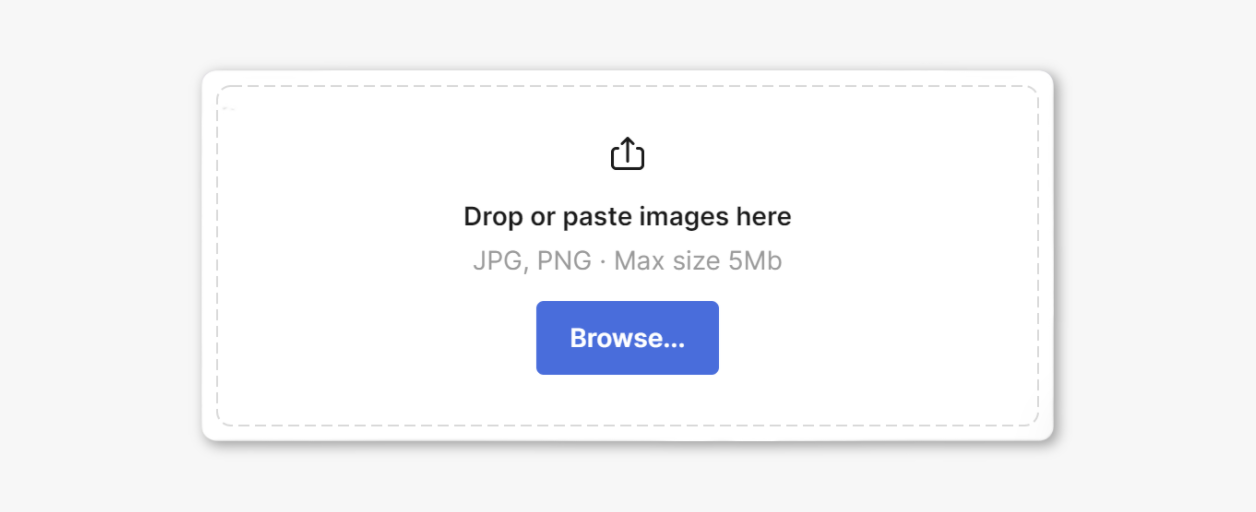
Background Remover supports batch uploads through multiple selection. On Windows, you can do that in several ways:
- Select files using the selection box while holding down the left mouse button.
- Hold down
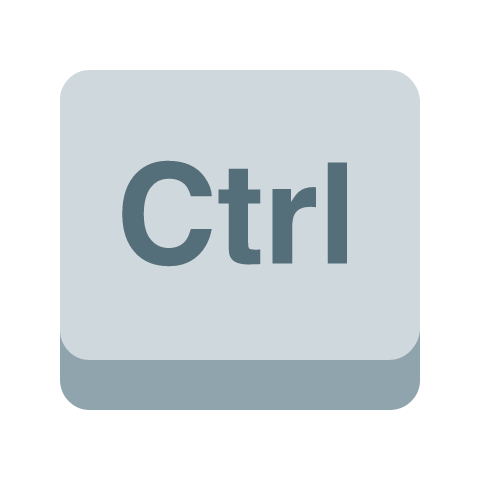 and click on each item you want to upload.
and click on each item you want to upload. - Click on the first file, hold down
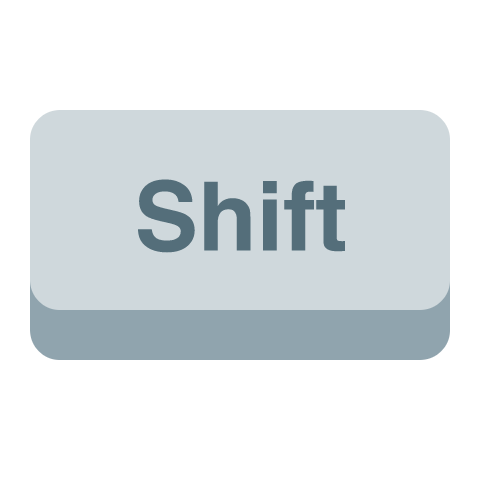 and click on the last one.
and click on the last one.
The tool also supports uploading images from clipboard, to do that just press 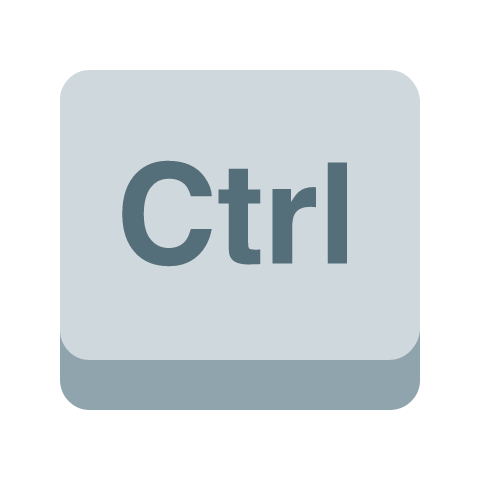 +
+ ![]() while the tool is open.
while the tool is open.
Please keep in mind the file requirements: our tool accepts .png and .jpg up to 5 Mb.
Background Removal
After uploading an image to the Background Remover, you will see several controls for each image.

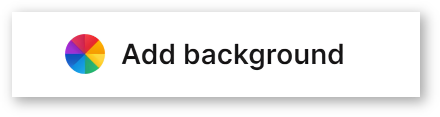 will let you pick a background color out of a preset palette or input your own color code. This option also lets you choose a background from our Moose photo library and upload your own backgrounds.
will let you pick a background color out of a preset palette or input your own color code. This option also lets you choose a background from our Moose photo library and upload your own backgrounds.
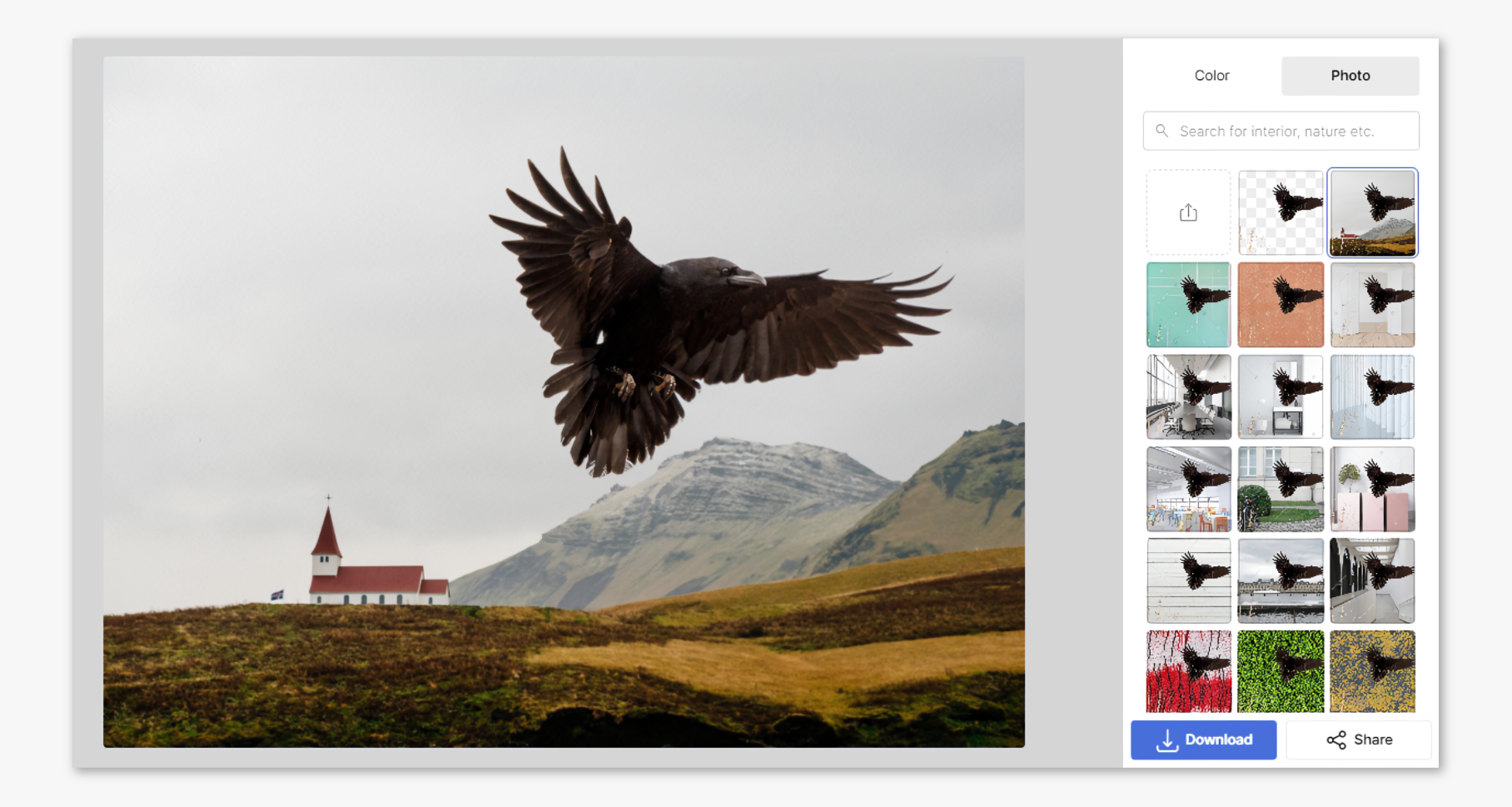
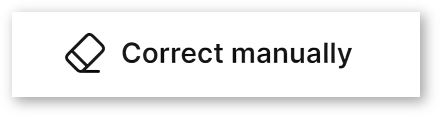 enables retouching mode, allowing you to erase areas the Remover missed or restore parts it mistakenly deleted.
enables retouching mode, allowing you to erase areas the Remover missed or restore parts it mistakenly deleted.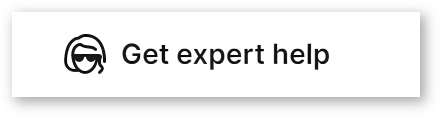 is a paid option which lets you get professionally retouched images for cases where AI didn’t achieve desirable results.
is a paid option which lets you get professionally retouched images for cases where AI didn’t achieve desirable results.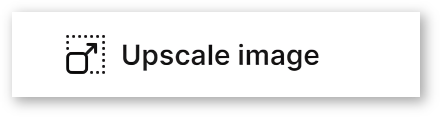 will upload an image to AI Smart Upscaler.
will upload an image to AI Smart Upscaler.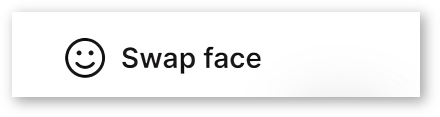 will upload an image to AI Face Swapper. This option appears if the tool detects a face on the image.
will upload an image to AI Face Swapper. This option appears if the tool detects a face on the image. downloads the result to your device.
downloads the result to your device.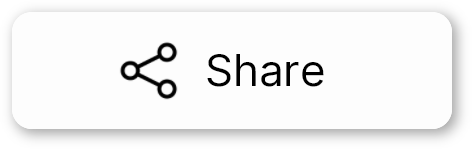 lets you copy the link to the result, post it on Facebook and Twitter or send it via WhatsApp and email.
lets you copy the link to the result, post it on Facebook and Twitter or send it via WhatsApp and email.
Controls for batch uploads are virtually the same, the options above are available if you click on individual images within the batch.
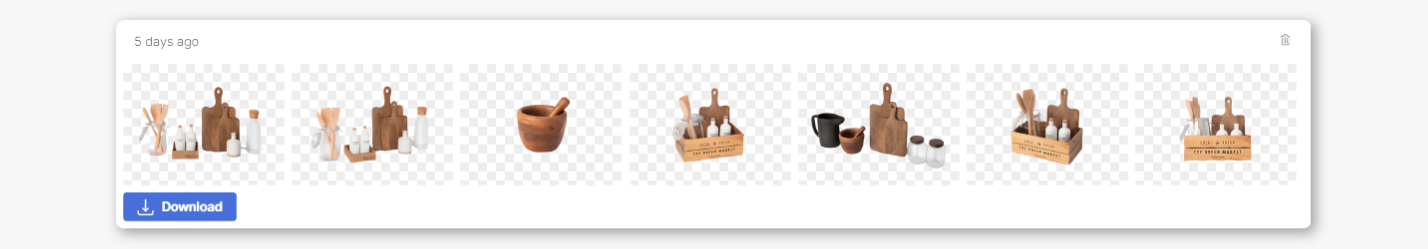
Privacy
We store uploaded images securely, and other users are not able to see what you upload.
You can delete any images uploaded to Background Remover, but they will be available with a direct link for the next 30 days. After two months pass, the images get deleted permanently.
FAQ and common cases
Q: Background remover didn’t remove some parts of the image or removed too much.
A: You can erase extra parts and restore missing ones by using the correction tool or request professional retouching from us.
Q: I have uploaded images, but they’ve been stuck in the queue for several minutes.
A: We recommend waiting, but if you believe your images got lost in the queue, please contact our support.
Q: Is there a limit for batch uploads?
A: There are no limits for batch uploads, but the more images you upload, the bigger the performance hit will be. For really large uploads, please consider getting an API subscription.
Q: I bought a prepaid pack, but didn’t receive my order.
A: If you didn’t have an Icons8 account while buying the pack, the system will automatically create one with the billing email used during checkout and offer you to set up a password. If you missed that window, you will have to request a password change for the account. If you still need help with your order, please contact our support team.
