What is Face Swapper?
Icons8 Face Swapper is a tool that lets you both combine and swap faces and bodies on photos using artificial intelligence. For example, you can use it for:
- making your online identity less recognizable by combining your photos with generated appearances;
- face swapping for fun.
Uploading
To upload a picture to Face Swapper you can either pick one through your system’s file explorer or drag and drop it onto the uploading area.
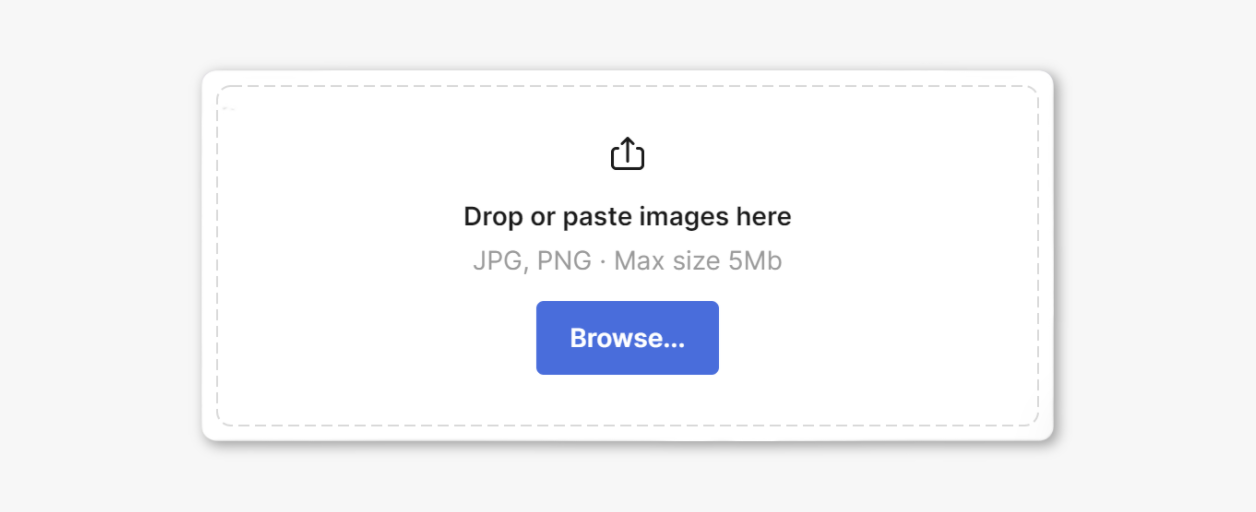
The tool supports uploading images from clipboard, to do that just press 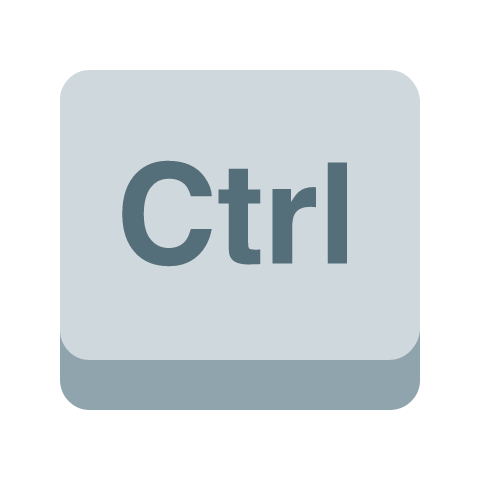 +
+ ![]() while the tool is open.
while the tool is open.
:information_source: Please keep in mind the file requirements: Face Swapper accepts .png and .jpg up to 5 Mb.
Swapping faces and bodies
After uploading an image to Face Swapper, you will see several controls for each image. You can either use a photo of a single person or a group photo. The tool works with both.
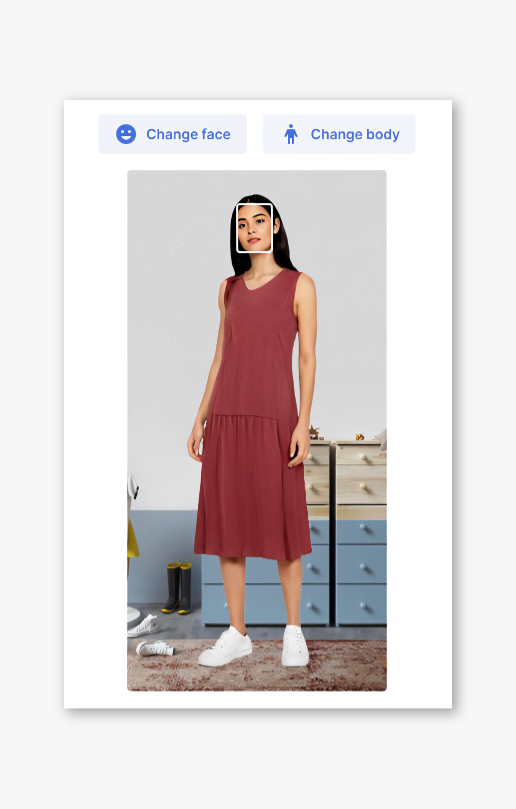
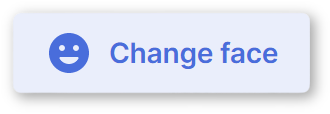 will let you pick either a similar AI-generated face, face of a model from our photostock, a meme template, a celebrity, or upload your own photo. This option also lets you choose a background from our Moose photo library and upload your own backgrounds.
will let you pick either a similar AI-generated face, face of a model from our photostock, a meme template, a celebrity, or upload your own photo. This option also lets you choose a background from our Moose photo library and upload your own backgrounds.
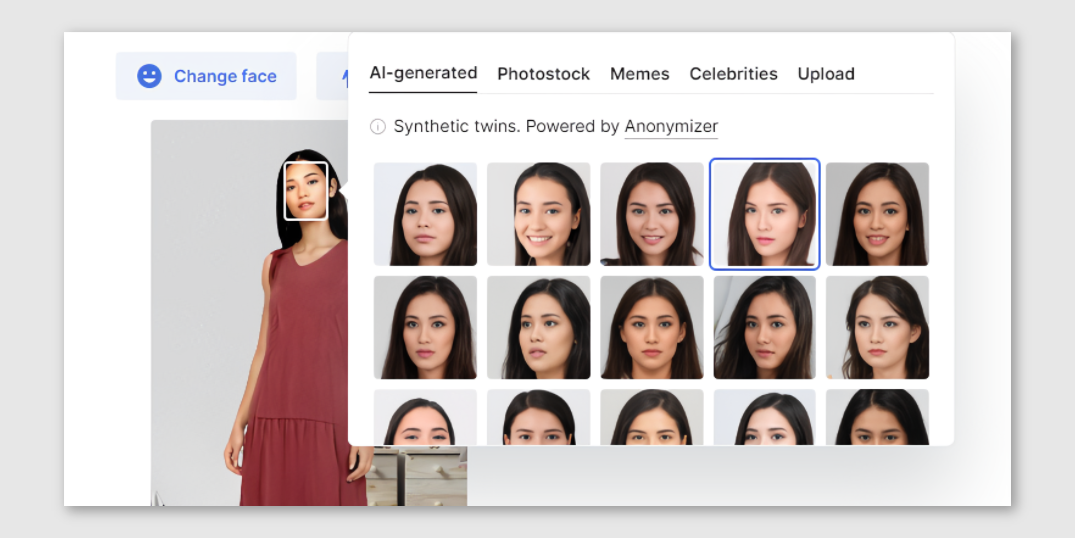
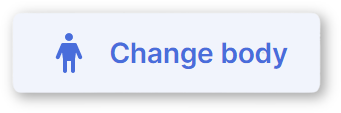 works very similar to the previous option. First you pick a face, then you pick a body to move the face to.
works very similar to the previous option. First you pick a face, then you pick a body to move the face to.
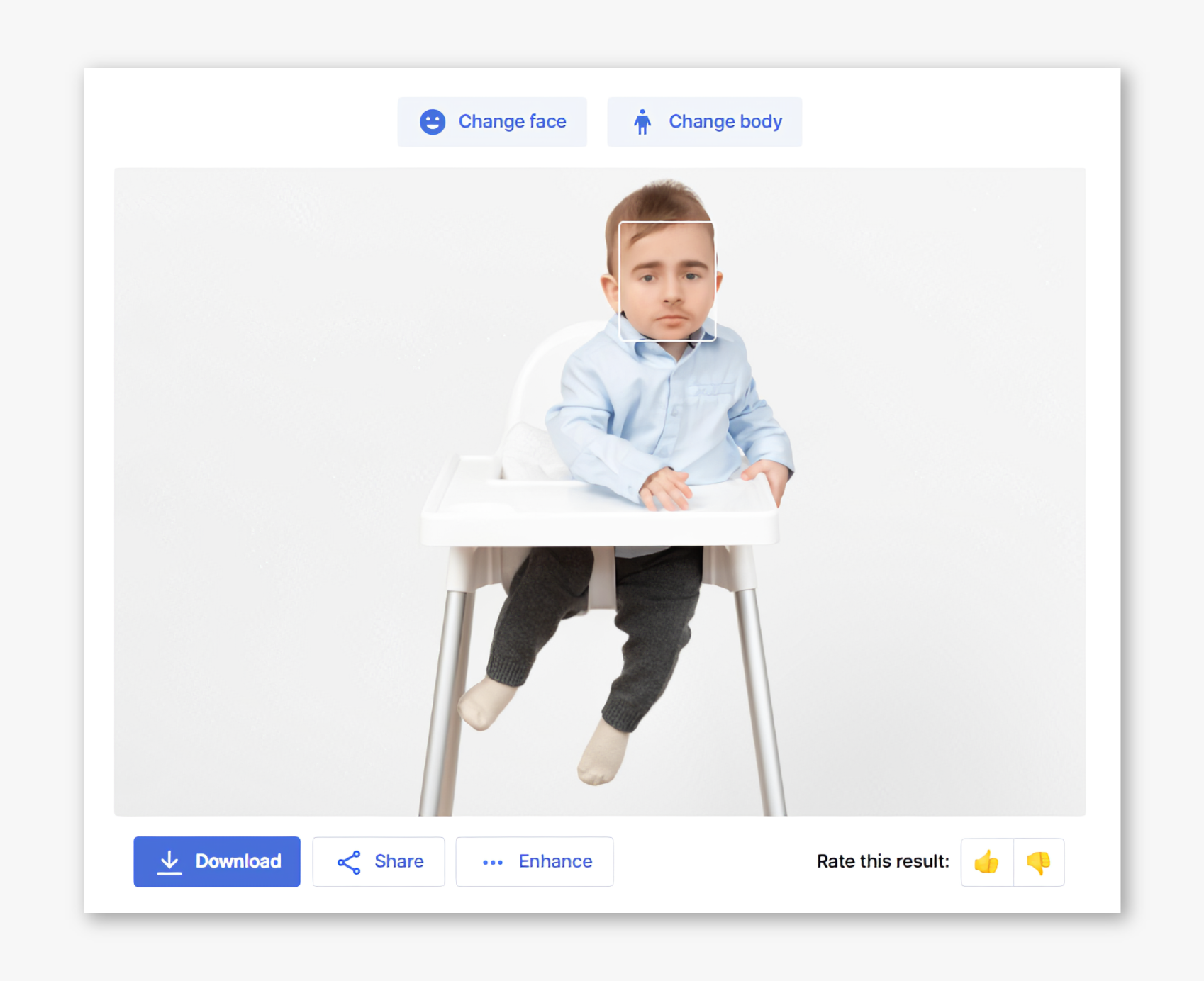
 lets you copy the link to the swapping result, post it on Facebook and Twitter or send it via WhatsApp and email.
lets you copy the link to the swapping result, post it on Facebook and Twitter or send it via WhatsApp and email. lets you upload the result into AI Smart Upscaler or AI Background Remover.
lets you upload the result into AI Smart Upscaler or AI Background Remover.
Privacy
We store uploaded images securely, and other users are not able to see what you upload.
You can delete any images uploaded to Background Remover, but they will be available with a direct link for the next 30 days. After two months pass, the images get deleted permanently.
FAQ and common cases
Q: The result doesn’t fully resemble the people I swapped.
A: Face Swapper doesn’t strictly swap faces around by copypasting them. It generates a face that would be somewhere in between the source and target, similar to both.
Q: I have uploaded images, but they’ve been stuck in the queue for several minutes.
A: We recommend waiting, but if you believe your images got lost in the queue, please contact our support.
Q: Face Swapper detected a face, but the tool still gives me the “Couldn’t find any faces” error.
A: This can happen when the face is partially obstructed by such objects as hands, glasses, masks etc or when the head is in the 3/4 position. Such images can be hard to process for AI, so we use cases like this to improve our neural network. Please send uncompressed files to support@icons8.com
Q: Is there a limit for batch uploads?
A: There are no limits for batch uploads, but the more images you upload, the bigger the performance hit will be. For really large uploads, please consider getting an API subscription.
Q: I bought a prepaid pack, but didn’t receive my order.
A: If you didn’t have an Icons8 account while buying the pack, the system will automatically create one with the billing email used during checkout and offer you to set up a password. If you missed that window, you will have to request a password change for the account. If you still need help with your order, please contact our support team.
